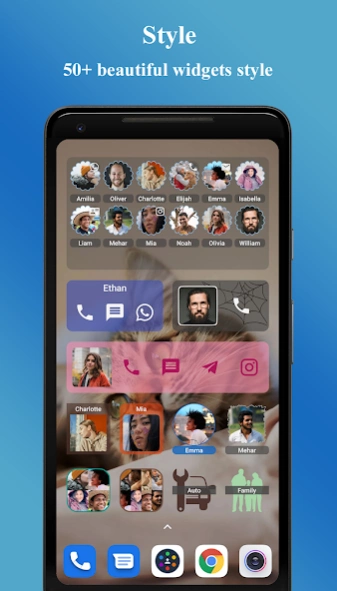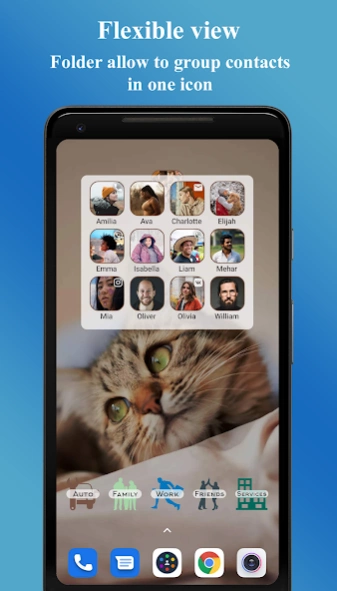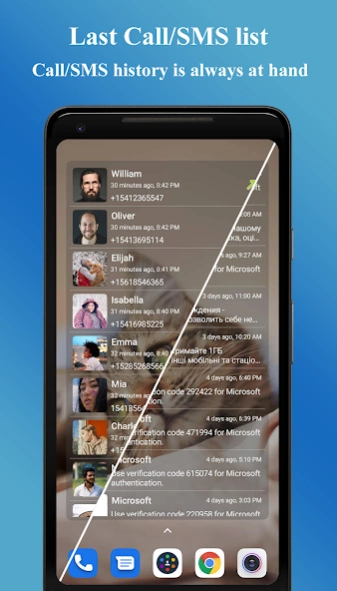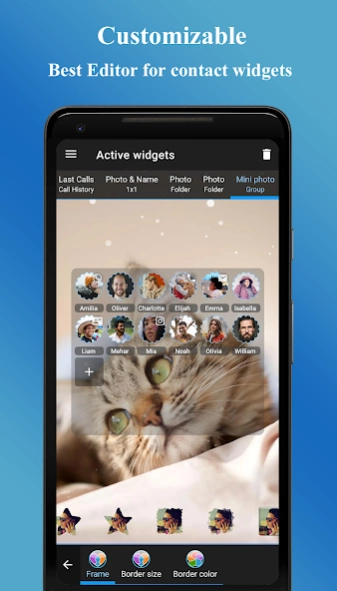Contacts Widget 7.0.8
Free Version
Publisher Description
Contacts Widget - Call, Sms and Chat by one click!
Contacts Widget - definitely the best contacts widget! It’s a collection of widgets, which allow calling, chatting with any contacts by one-touch at convenient way for you, and also a very flexible tool for creating your own widget design.
Features:
- Over 50 amazing widgets for all types of devices;
- 6 types of singles widgets;
- 3 types of groups widgets;
- Folder - widget to separate contacts by convenient categories;
- Shortcut folder and Shortcut single contact;
- Last Call list;
- Last SMS list;
- Masks, fonts and other settings for personal design.
- Selecting a SIM-card for each contact;
- Integration with 10 messengers and social networks;
- Quick access to the Call function, SMS sending, profile viewing and chat in social network;
- Setting action by click for each contact (Call, SMS, E-mail, Messengers, Social networks);
- Best editor for contacts widgets!
Other Features
- Quick import from Contact book;
- User Guide to help you get started;
- Use your favourite applications for reading and sending SMS;
- Energy efficiency of your phone due to minimal use of battery power;
Attention! If the widget disappeared or became unclickable, go to the "Settings" in the application (left side menu), to the "Important" section and use the available solutions!
Send your suggestions and comments on contactswidgetapp@gmail.com
About Contacts Widget
Contacts Widget is a free app for Android published in the Telephony list of apps, part of Communications.
The company that develops Contacts Widget is MakeevApps. The latest version released by its developer is 7.0.8.
To install Contacts Widget on your Android device, just click the green Continue To App button above to start the installation process. The app is listed on our website since 2024-02-07 and was downloaded 2 times. We have already checked if the download link is safe, however for your own protection we recommend that you scan the downloaded app with your antivirus. Your antivirus may detect the Contacts Widget as malware as malware if the download link to com.makeevapps.contactswidget is broken.
How to install Contacts Widget on your Android device:
- Click on the Continue To App button on our website. This will redirect you to Google Play.
- Once the Contacts Widget is shown in the Google Play listing of your Android device, you can start its download and installation. Tap on the Install button located below the search bar and to the right of the app icon.
- A pop-up window with the permissions required by Contacts Widget will be shown. Click on Accept to continue the process.
- Contacts Widget will be downloaded onto your device, displaying a progress. Once the download completes, the installation will start and you'll get a notification after the installation is finished.